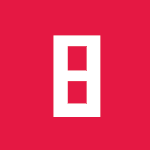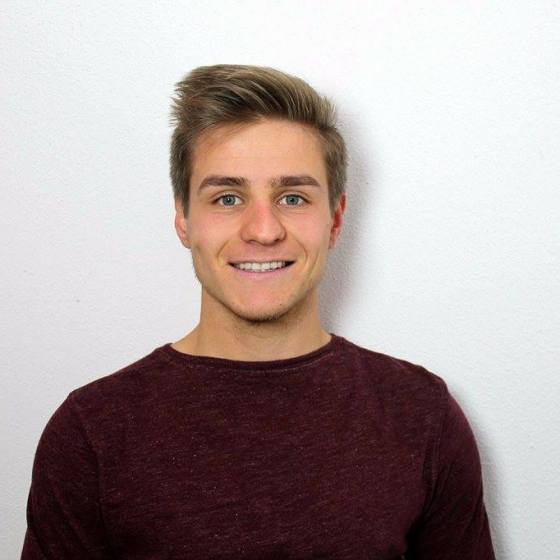Transform images to increase the size of the GTSRB dataset
My GTSRB Keras CNN is overfitting its training data. I know that because the accuracy on the training data ist above 98% but the accuracy on the test data was 84% for its best run.
Before I balanced the classes of the data set, the test accuracy was even lower (80%). Adding L2 regularization to the last dense layer added 1%.
A gap of more than 10% remained, so I tried other strategies. Increasing the batch_size did not help. Doubling the size of the images (32x32 -> 64x64) had no certain effect.
But I kept the best option for the end: Data set augmentation. For images the idea is to transform the images randomly (shifting the pixels, rotating, zooming…). This is intuitively a really important building block in the training pipeline in order to avoid that the model finds “too simple” methods like checking whether a pixel at an exact position is white. Although the convolutional layers and pooling layers already help a little bit here.
Code
I am using the same Keras code as in my last blog entries for the exact same dataset.
I only have to add an ImageDataGenerator:
from keras.preprocessing.image import ImageDataGenerator
datagen = ImageDataGenerator(
#featurewise_center=True,
#featurewise_std_normalization=True,
#samplewise_center=True,
#samplewise_std_normalization=True,
rotation_range=20,
width_shift_range=0.2,
height_shift_range=0.2,
horizontal_flip=False,
zoom_range=0.2,
shear_range=15
)
# compute quantities required for featurewise normalization
# (std, mean, and principal components if ZCA whitening is applied)
datagen.fit(X_balanced)
And replace the training control:
%matplotlib inline
from keras.callbacks import LearningRateScheduler, ModelCheckpoint
def lr_schedule(epoch):
return lr * (0.1 ** int(epoch / epochs))
epochs = 10
batch_size = 32
# here's a more "manual" example
for e in range(epochs):
print('Epoch', e)
batches = 0
for x_batch, y_batch in datagen.flow(X_balanced, Y_balanced, batch_size=batch_size):
verbose = batches % 1000 == 0
# show some images
if verbose:
for i in range (0, batch_size):
image = x_batch[i]
plt.imshow(image)
plt.show()
model.fit(x_batch, y_batch, verbose=verbose,
callbacks=[LearningRateScheduler(lr_schedule),
ModelCheckpoint('model.h5', save_best_only=True)])
batches += 1
if batches >= len(X_balanced) / epochs:
# we need to break the loop by hand because the generator loops indefinitely
break
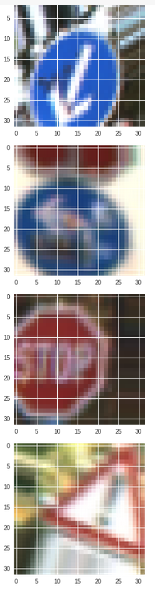
The transformed images are classifiable but it is getting harder… Let’s see whether this has an impact on the generalization error.
I can already tell that the training takes a lot longer, that could be because the ImageDataGenerator works on the CPU.
Result
The training took 40 minutes instead of 5. And the training accuracy went down over time…
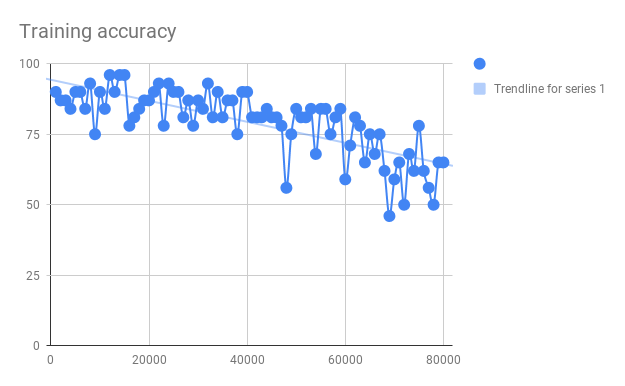
And the test accuracy was a little bit lower 84,4% instead of 84,8% (without augmentation).
The parameters have to be adjusted.
I fixed the learning rate to 0.1 now. No exponential decay. The next step is to be able to get a high training accuracy to see whether we can get the network to overfit the data generating function…
I manually early stopped the training with a loss of 0.8872 and a training accuracy of 97%, which is good.
And the test accuracy got boosted by a signifact factor: Test accuracy = 0.9583531274742676. That’s a plus of 10%.
That is really impressing. I am going to upload this new model into my tensorflow.js application.
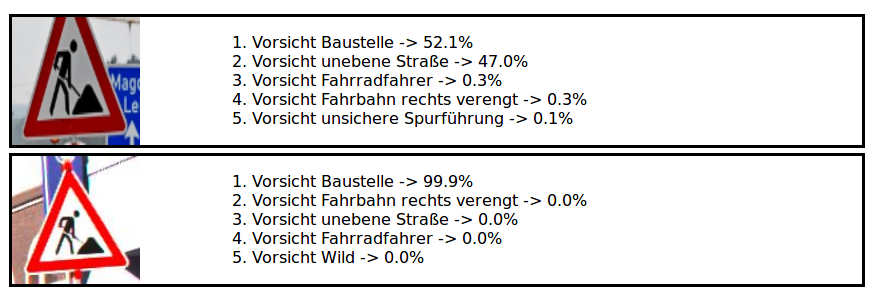
I can upload a badly cropped and skewed image now and it gets classified correctly. Wow! I am surprised how well that worked.